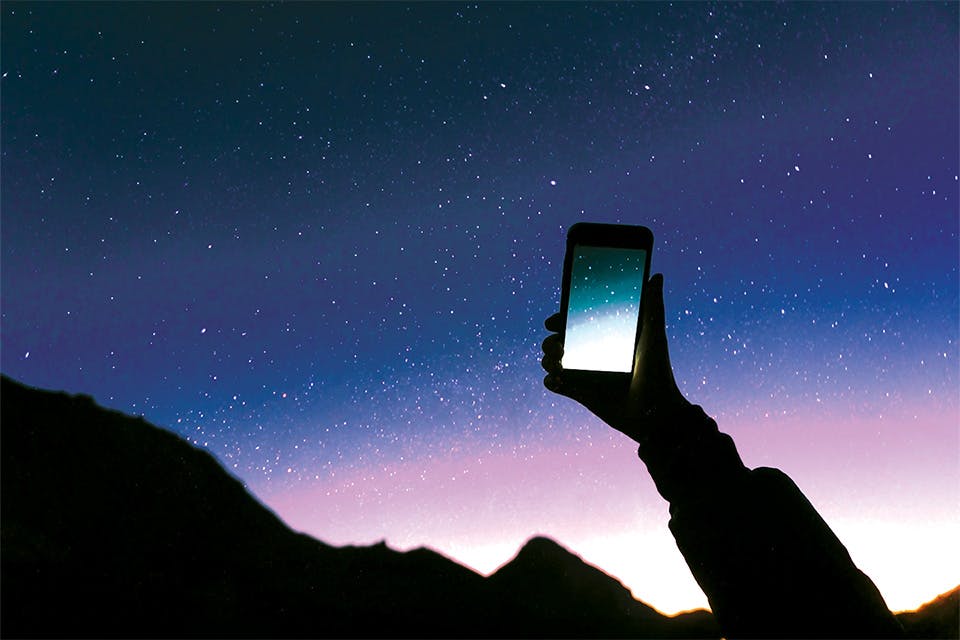Travel
How to Get Stunning Night-Sky Photos with Your Smartphone
A seasoned photographer shares his advice for getting the best results with a tool nearly all of us carry around all the time.
Related Articles

Explore a 19th-Century Form of Photography in Marion
“Grasses in Sun and Shadow” showcases the art of cyanotypes at The Ohio State University at Marion from Oct. 21 through Nov. 13. READ MORE >>

This Cincinnati Festival Debunks Myths About Bats
Experts from the University of Cincinnati lead the fourth annual Ohio Bat Fest on Oct. 25, raising awareness about this often-misunderstood creature. READ MORE >>

Take a Fall Color Tour of Ohio
Autumn is the most beautiful time of year here, so we asked photographers across the state to share a favorite image of the season and the story behind it. READ MORE >>